You might have been using the same email for quite a while now because people don’t normally tend to change their emails every few years except when they have forgotten a password and cannot reset it. This means that sometimes, you might have to skim through all the emails from over the years to look for some specific email that has something important within it.
Whatever maybe the reason for you trying to look for an old email, you must be able to do so otherwise what’s the point of keeping everything saved. Luckily, Google has provided us with the right tools to do. Using the search bar of Gmail, one can search for their old emails quite easily. Let’s look at some of the ways you can employ to look for the one email you require.
If you remember how old it is but do not remember the specific date.
In case that you know that the email you are looking for is at least five days old, then you have a time frame in your mind. You can apply that time frame as filter in the search bar. How? Type in the search bar older_than:5d and press enter. All the emails older than 5 days will be shown.
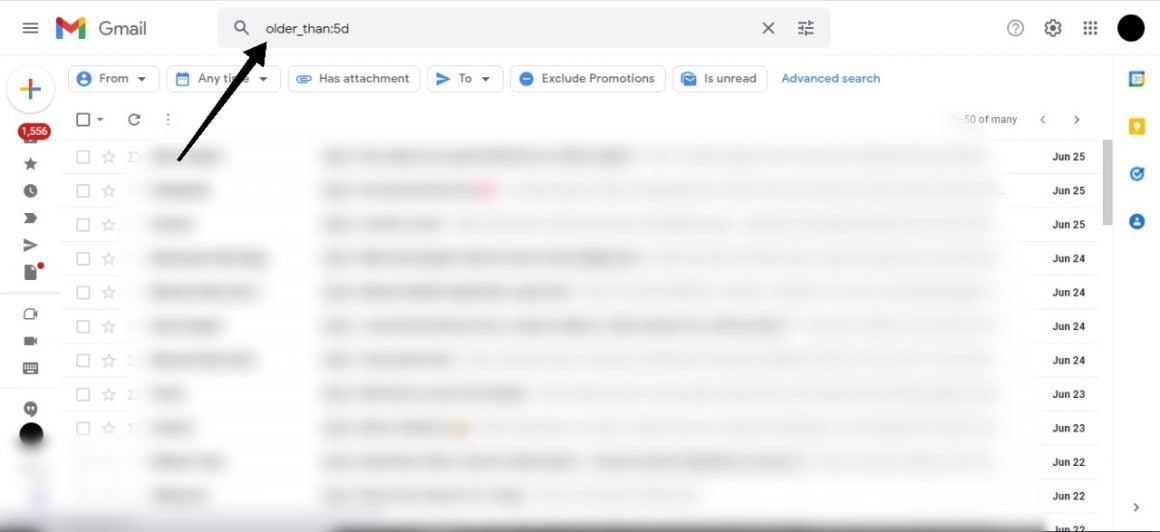
You can change the time frame as per your requirements. You can replace the d for day with m for month or y for year.
If you remember how new it is but with no specific date in mind
To search for an email that you know is new, but you do not remember since when, then you can employ the same technique as above again. All you have to do is replace older than with newer than and you are good to go. Type in newer_than:7d.
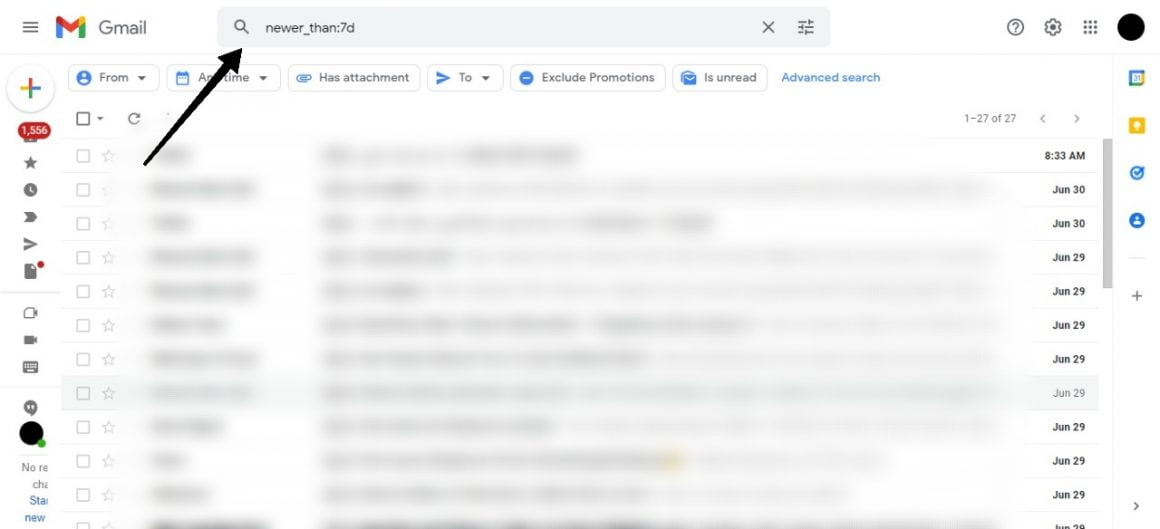
You can relace the d for days with m for month or y for years as required.
To find an email after a specific date
If you do remember that you got that specific email after that date then you can employ this in the search filter too. For example, you are looking for an email after the 12th of November of 2021 then you are going to type in after:2021/11/12 to:me
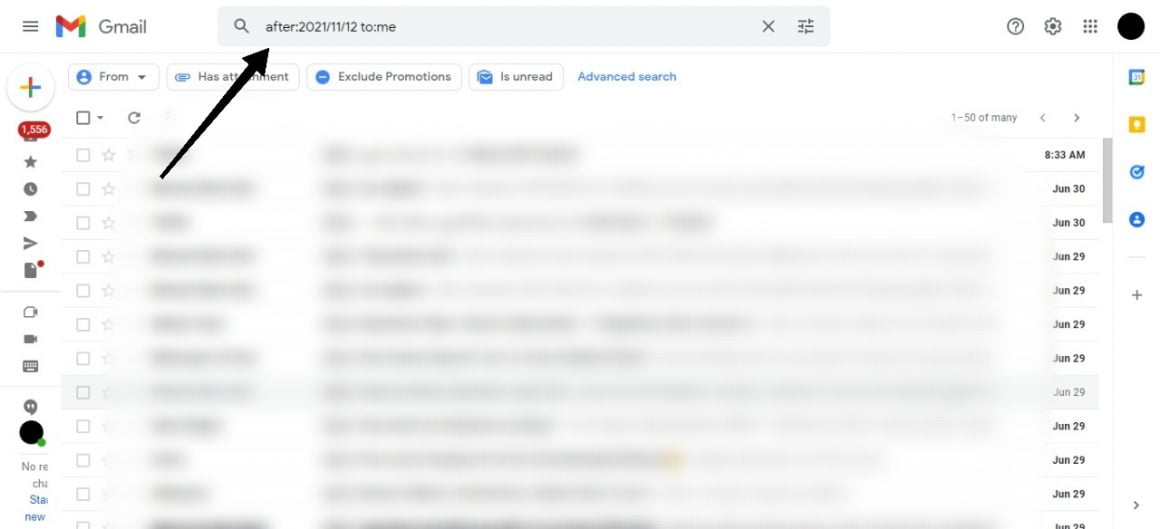
Ensure that the format for the date here is YYYY/MM/DD.
To find an email before a specific date
Similarly, if you are looking for an email before a specific date, replacing the after with before in this search filter will do the trick. Type in before:YYYY/MM/DD to:me
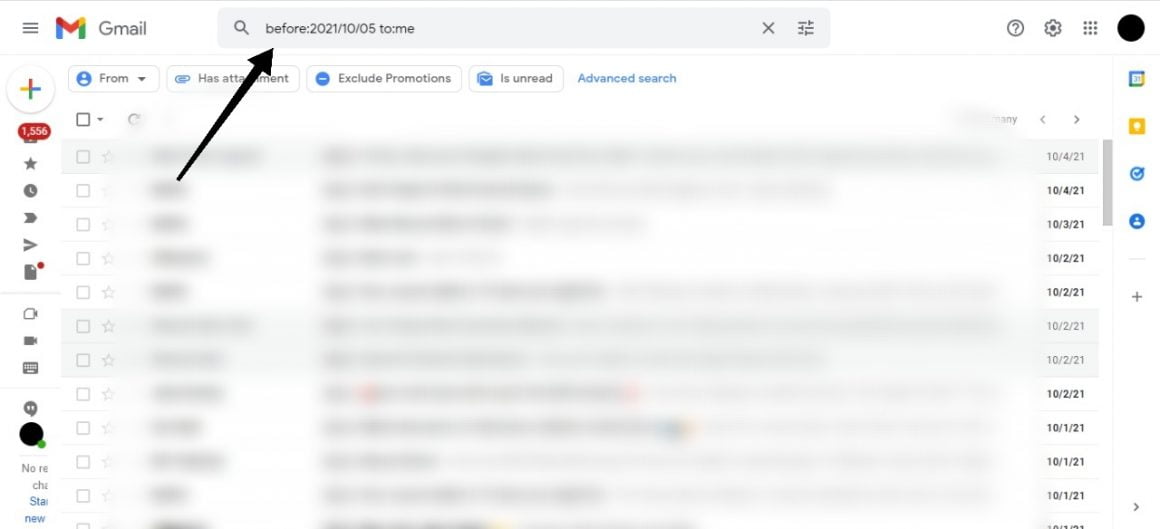
Removing to:me from the search filter will also include the sent emails in the search.
Finding an Email between two specific dates
You can also modify this search filter if you have two specific dates in mind. Doing so will only display the emails received between the two specified dates. Enter in after:YYYY/MM/DD before:YYYY/MM/DD to:me
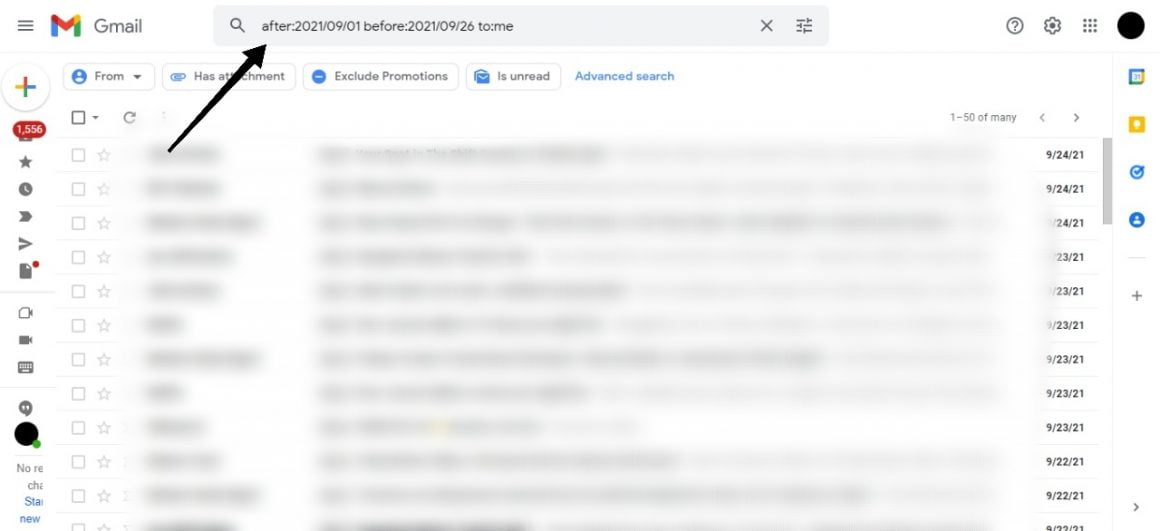
To sum up everything, Gmail has developed the search box in such a way that basic commands like before, after, older than, or newer than can be employed in different ways to look for emails according to their time stamp. Indeed, this kind of search filter will help people to look for what they require quite easily.