Subscribing to tons of websites for updates as well as using your Gmail accounts to login into various applications leads you to having so many emails everyday that you cannot even keep track of what’s coming into your inbox. Luckily, what you can do is mark all the unread emails cluttering your inbox as read so that when you are trying to look for an important message, you can find it easily.
Why is it inefficient to keep unread emails?
If your email inbox is filled with unread emails everyday then all of the notification saying that you have 2 or 3k unread emails might put you at unease. Finding an important work email in all of this unread junk email can also lead to time wasting and may also lead to missing something important.
Can you mark all the emails in your Gmail as read together?
Yes, there is a way that you can employ to select all the emails together and mark them as read so that you do not have to do this cumbersome task manually to each email. Then how do we accomplish this task? Continue reading to find out now.
How to mark an email as read?
First one should how to mark an individual email as read without actually opening the email. You can do this by
Open your Gmail and login.
Now in your inbox, look at the email you want to mark as read.
On the left side of that email is a tick box. Click on the box to select this email.
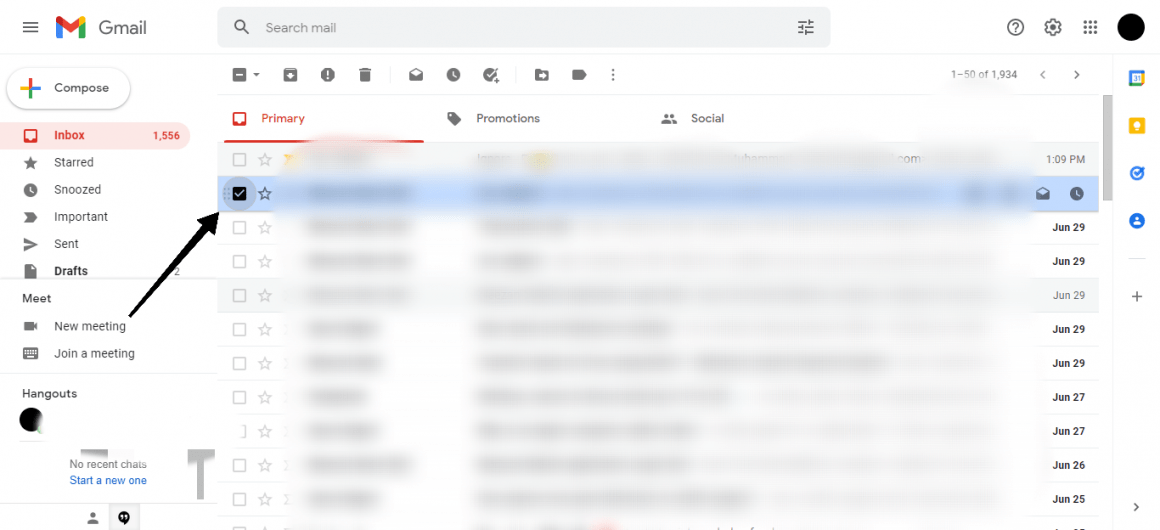
Now in the horizontal tool bar above, click on the mark as read icon.
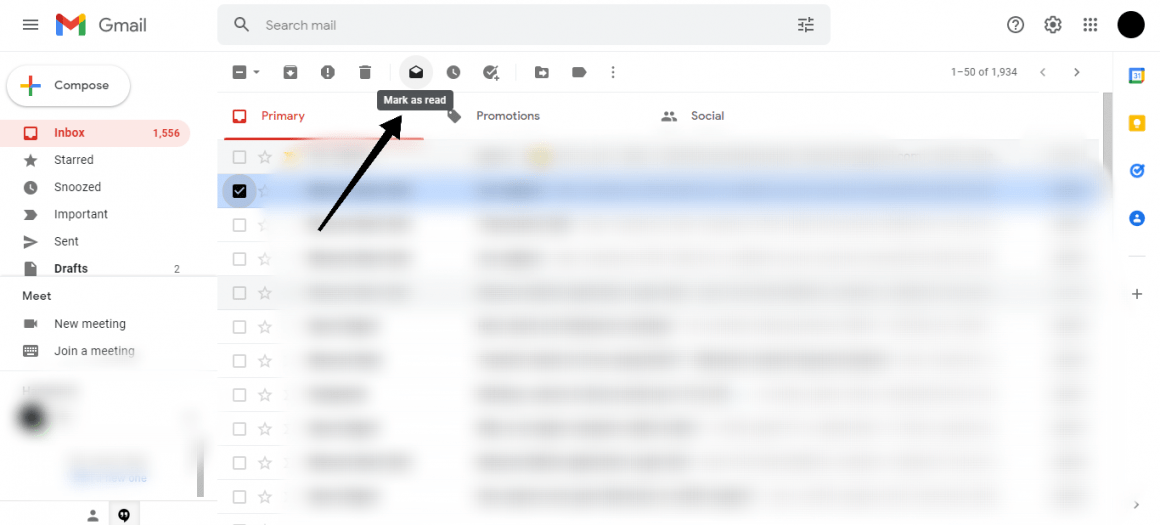
This will mark your email as read without actually opening it.
How to mark all the emails as read together?
Now you know how to mark one email as read. But can you do this to all of your Gmail box together? Yes, you can! Its quite easy. Follow the steps below
Open your Gmail inbox and click on the search box.
Now type in the search box label:inbox is:unread and hit enter.
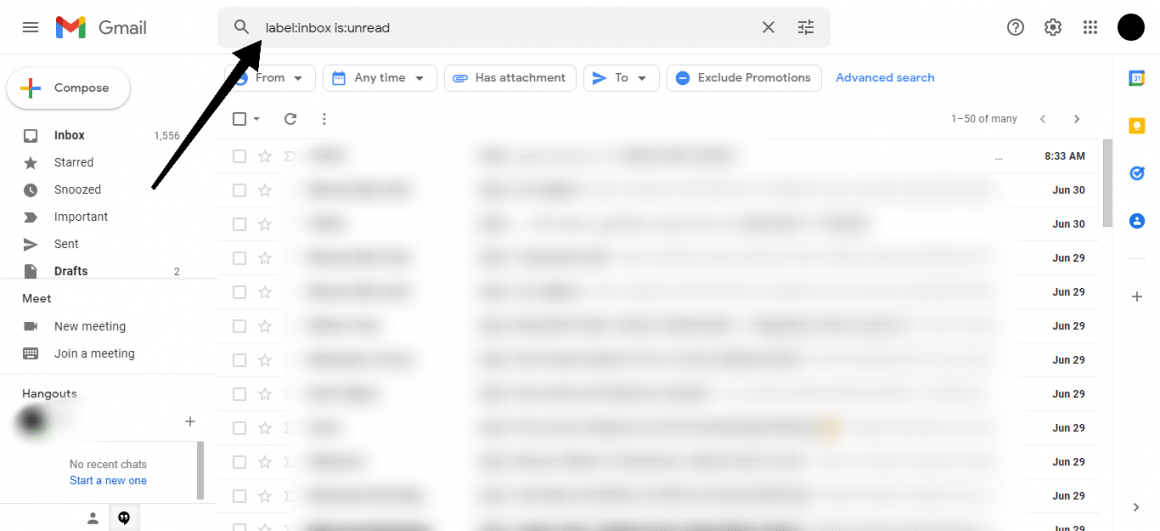
This will display each and every email in your Gmail that is unread despite its category.
Now click on this box and from the drop-down menu click on all.
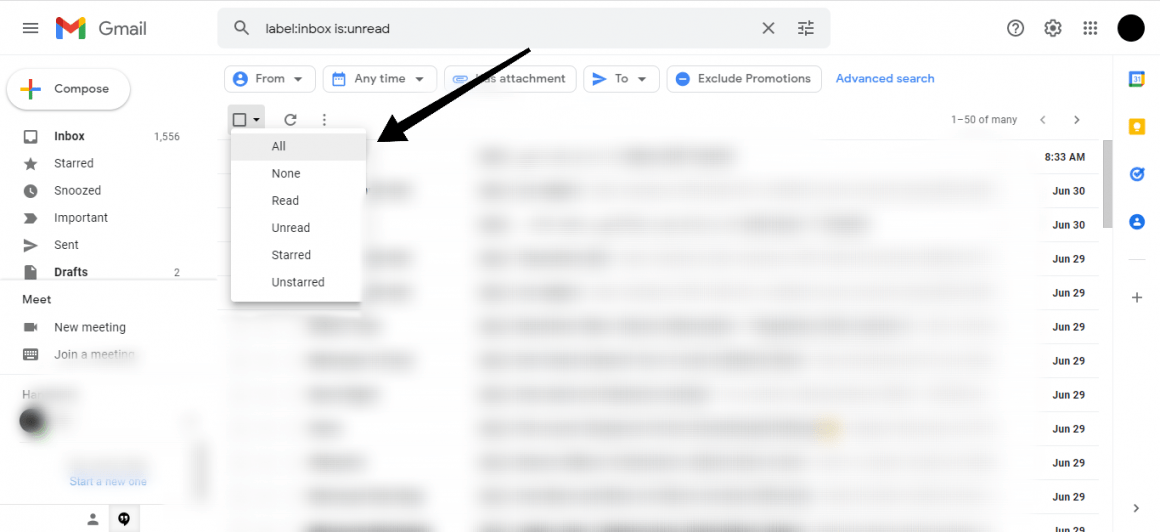
If a message like select all conversations appears, click on it.
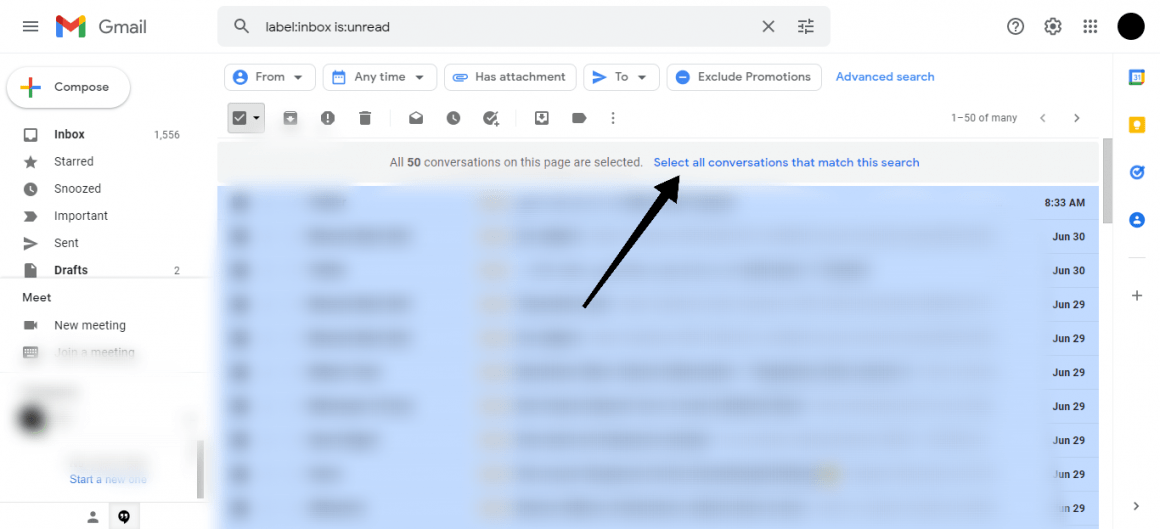
Now either click on the mark as read icon, or click on three dots and then select the option of mark as read. Both will do the trick.
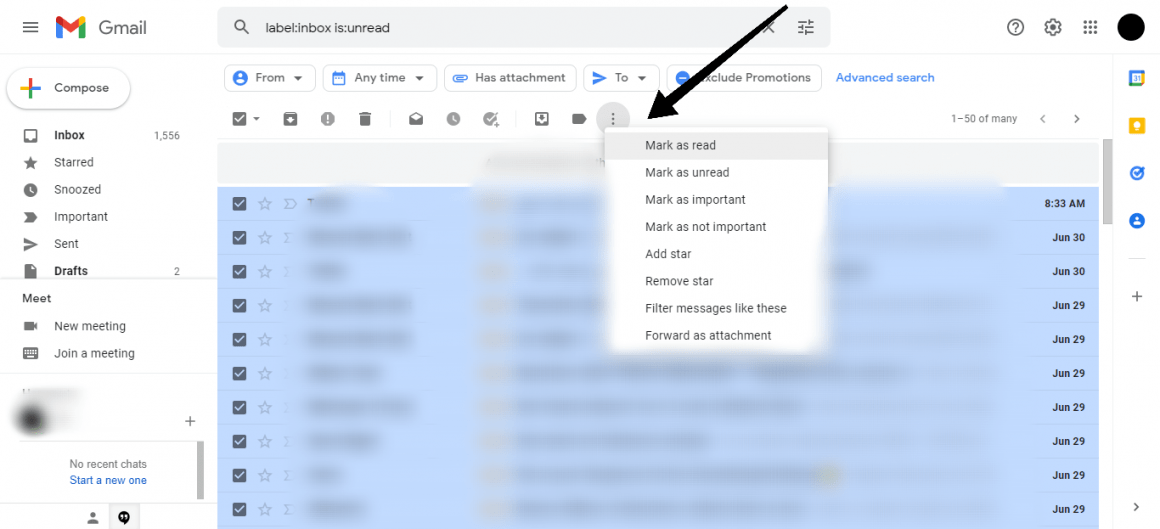
Confirm your action by clicking ok on the popup.
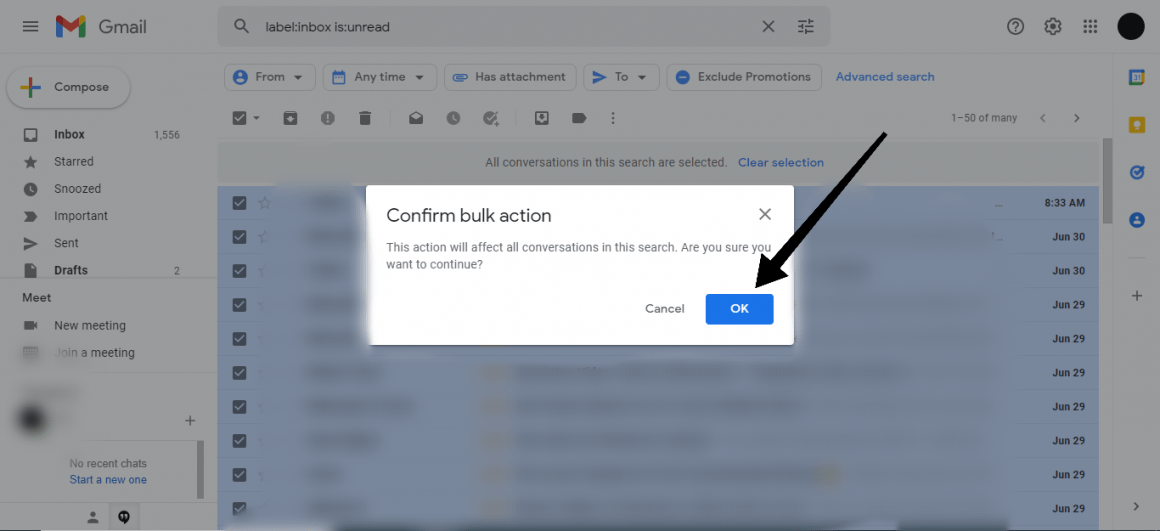
And voila, all of your unread emails are now marked as read without opening any of it manually.
Bottom Line
Emails come and go in huge quantities these days because this is the means of communication these days that has largely replaced letters. Its quick, efficient and not resource intensive at all. However, if you have a bulk of email that’s unread, you can decide to mark them as read if you want to start fresh. Just like burning all the unread letters of your ex who kept posting you back in the 90’s.